Getting Started with AgentX API
This page will help you get started with AgentX using API. You'll be up and running in a jiffy!
Welcome to AgentX! 🎉
You're on your way to building an awesome AI agent integration! Here's some of the things you'll want to check out.
📝 Get an account
Get an AgentX account if you haven't done that already.
After login, navigate to top right corner and click your avatar.
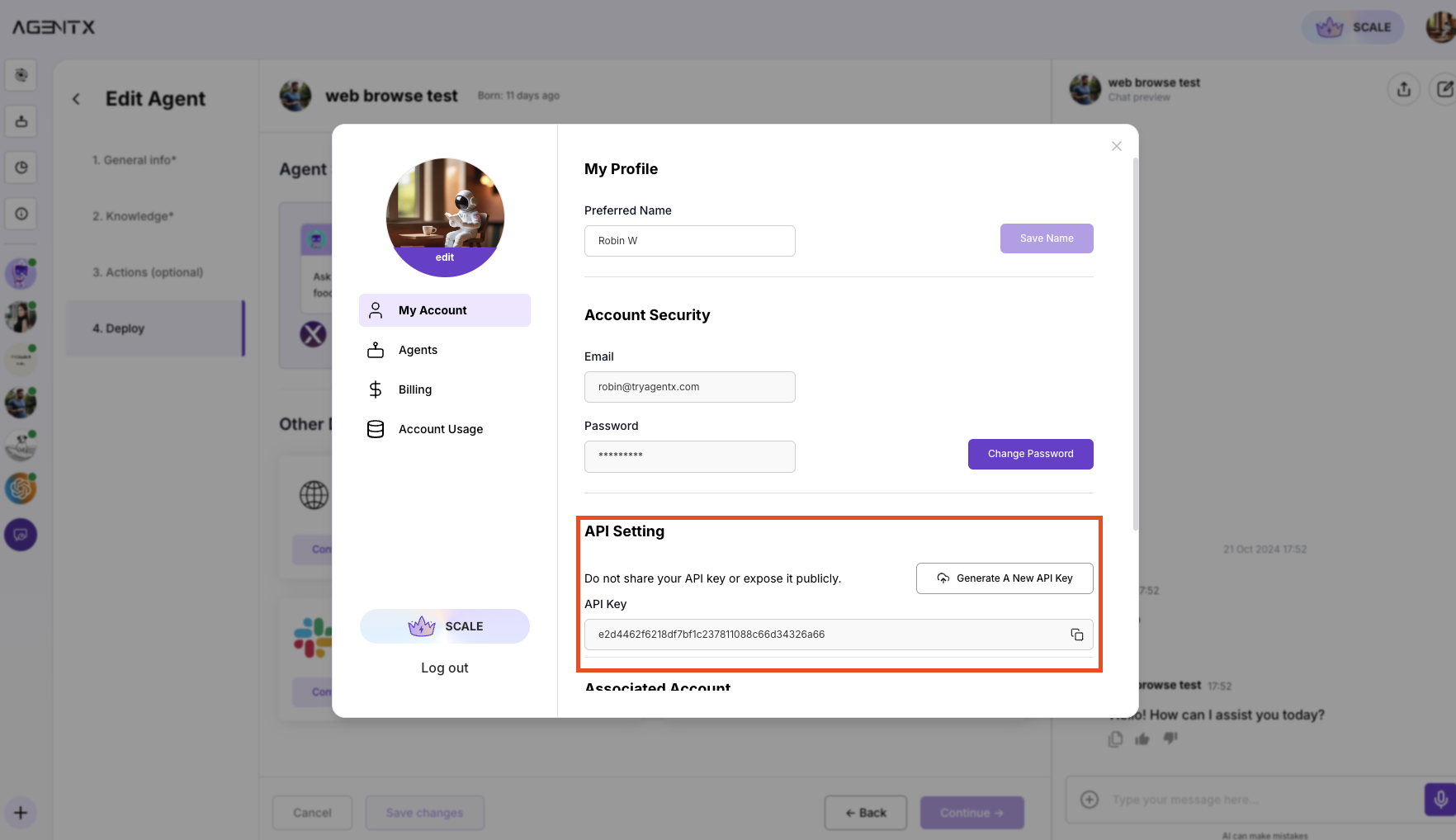
Get AgentX API key
You can find your API key in the pop up. You will need to use it for all API calls later. Please keep it secure. If your key somehow got leaked, we recommend you to Generate A New API Key to prevent the potential abuse.
🤖🛠️ Create AI agents
You can create AI agents on AgentX platform. At the moment, you are not able to create AI agents through API. However, you are able to use API to interact, track, lookup, or chain up your already-built AI agents.
Here is a simple tutorial on how to create your first AI agent.
📚🧠 Knowledge base
AgentX allows you to create custom knowledge base for each agent that you are building. We use advanced RAG (Retrieve Augmented Generation) technology and vector database to automatically build a knowledge system for the agent.
The knowledge base can be from websites, documents, or simply type it yourself.
- Website🌐 - We support single webpage, sitemap, or automatically find sub-links from a root website. AgentX will read the content from the giving website urls and save it as a part of knowledge.
- Documents - We support multiple formatted documents as knowledge source. You can upload locally or connect to your Google Drive. (If you connect to Google Drive, the AI agent will automatically keep sync on any modifications.)
- Word, txt - content will be extracted as text based content knowledge.
- PDF (digital) - AgentX will automatically parse PDF and extract text content. (Max 200 pages, if you need more, please contact us)
- PDF (scanned) - AgentX will automatically detect if a certain page of PDF is an scanned image, and perform OCR to extract text content.
- Image - AgentX will perform advanced OCR to extract text content from images.
⚡️🏃♂️ AI Agent Actions
AgentX provides various built-in actions.
- Retrieve knowledge action (using RAG) - it is automatically enabled if your AI agents have knowledge base.
- Image Generation - At the moment, AgentX provides Stable Diffusion XL and Flux image generation engine for you to choose. If selected, your AI agents will be able to generate images based on your prompt.
- Search Engine - AgentX provide search engine tool. If enabled, your AI agents will be able to perform search real-time information online when needed.
- Browse Web - AgentX provide web browsing tool. If enabled, your AI agents will be able to access to a given url and read the content.
- Text Extraction - If enabled, your agent will be able to read documents and images inline in the chat session, and run advanced OCR if needed.
- Lead Generation - If enabled, your agent will be able to collect lead during the conversation with other users.
- Schedule Handling(coming soon) - If enabled, your agent will be able to manage your Google calendar. Including schedule, delete, lookup events.
AgentX also provides an Custom Advanced Tool in python language. With custom advanced tool, you can define your own tool for your agent to use by writing python code.
🔧🚀 Deploy
You can deploy your AI agents to:
- Websites
- Chatbot
- Inline widget
- Discord
- Slack
- Instagram (coming soon)
- SMS (coming soon)
- Email (coming soon)
📝✨ Workflow
You can create workflow with AgentX on Zapier. Check out AgentX Zapier integration.
With the workflow engine or API documentation, the possibility is endless.
You can create multi-agent collaboration workflow or a scheduled automated task workflow.
💬 We're here to help!
AgentX is thrived to provide AI agents for everyone. If you get stuck, shoot us an email.
We're excited you're here! 💙
Updated 11 months ago
